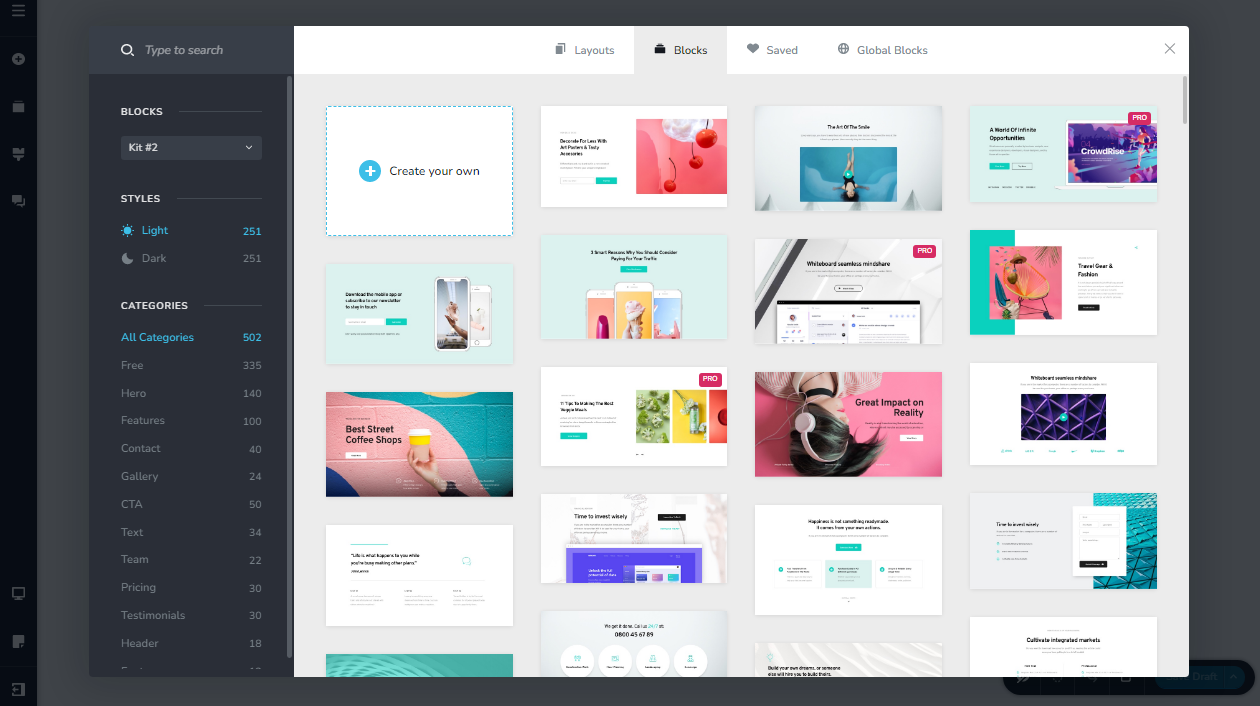Think about the last time you struggled with a website. Maybe a tiny font made you squint. Or a complex form left you confused. Now, imagine that experience amplified—not as a temporary frustration, but as a permanent, locked door. That’s the daily reality for millions when accessibility is an afterthought.
An accessibility-first support framework flips the script. It’s not about adding a few alt-texts as a final touch. It’s about baking inclusivity into the very DNA of your support system from day one. It’s the difference between building a staircase and adding a ramp later, versus designing a beautiful, gently sloping entrance that welcomes everyone in from the start.
Why “Accessibility-First” is a Mindshift, Not a Checklist
Honestly, many teams treat accessibility like a compliance hurdle. They run a quick audit, fix the critical errors, and check the box. But a true framework is proactive, not reactive. It anticipates diverse needs before a single user complains. It understands that disability is a spectrum—it can be permanent, temporary, or situational.
Someone with a permanent visual impairment uses a screen reader. A person with a temporary broken arm navigates with one hand. A parent in a situational context is holding a baby and can only use their voice. A well-designed framework supports them all, seamlessly.
Core Pillars of an Accessibility-First Framework
So, what does this look like in practice? Let’s break it down. It’s built on a few non-negotiable pillars.
1. Perceivable Information
If a user can’t perceive your content, your support is useless. This goes far beyond, you know, just adding image descriptions.
- Text Alternatives: Meaningful alt text for images, transcripts for podcasts, and descriptions for complex charts.
- Captions and Subtitles: For every single video tutorial or webinar. No exceptions.
- Adaptable Content: Content that can be presented in different ways (e.g., a simpler layout) without losing information. This is huge for cognitive accessibility.
- Color & Contrast: Using color alone to convey information is a classic fail. Think of error messages—they need an icon or text, not just a red outline. And sufficient contrast ratios are a must.
2. Operable User Interfaces
Can users actually use your help center or contact form? Operability is key.
Keyboard Navigation: Every interactive element—every link, button, and form field—must be fully accessible using only a keyboard. This is fundamental for motor-impaired users and power users alike.
No Timing Traps: Avoid time-outs on forms without clear warnings and options to extend. People who need more time to type or think shouldn’t be penalized.
Seizure Safety: This one is critical. No content that flashes more than three times in one second. It’s not just a guideline; it’s a health imperative.
3. Understandable Content and Predictable Design
Clarity is kindness. Jargon-filled, complex support articles create barriers.
Write in plain language. Use active voice. Break down complicated processes into simple, numbered steps. And keep your navigation predictable—don’t move main menu items around from page to page. Consistency reduces cognitive load for everyone, honestly.
Building the Framework: Practical Steps
Okay, theory is great. But let’s get tactical. Here’s how you start weaving this into your support ecosystem.
Knowledge Base & Documentation
Your help articles are your first line of defense. Make them a fortress of accessibility.
| Do This… | Not That… |
| Use descriptive, hierarchical headings (H2, H3). | Using headings just to make text big and bold. |
| Write descriptive link text (“Read our guide on inclusive design“). | Using vague text (“Click here“). |
| Provide a transcript below video tutorials. | Relying solely on video to explain a complex task. |
| Use simple tables with clear headers for data. | Using complex, nested tables for layout. |
Support Channels & Communication
How you communicate with users is just as important as the content itself.
- Offer Multiple Channels: Live chat, email, a help desk, even phone support. Different situations call for different tools.
- Train Support Agents: Ensure your team understands how to interact respectfully and effectively with people who have diverse needs. Patience and clarity are everything.
- Accessible Auto-Responses: Those automated “we received your ticket” emails? Make sure they are well-structured for screen readers and written in clear language.
The Ripple Effect: Benefits You Might Not Expect
Here’s the beautiful part. When you build for the edges, you improve the experience for the center. This is the curb-cut effect in digital form. Curb cuts were designed for wheelchair users, but they also help parents with strollers, travelers with rolling suitcases, and delivery workers.
An accessibility-first framework does the same.
Clear, simple content? It helps non-native speakers and everyone in a hurry.
Keyboard shortcuts? Beloved by power users for efficiency.
Voice-controlled support? Perfect for the busy professional cooking dinner.
You’re not just checking a box for compliance; you’re future-proofing your support, enhancing your brand’s reputation, and frankly, tapping into a massive, often overlooked market. It’s just good business. And it’s the right thing to do.
The Human at the Heart of It All
In the end, an accessibility-first framework isn’t really about frameworks or code. It’s about empathy. It’s about pausing to ask, “Who might we be excluding?” It’s a commitment to recognizing the beautiful, messy, and varied spectrum of human ability.
It’s building a world—or at least, a corner of the digital world—where the doors are always open, and the welcome mat is out for everyone. No exceptions.