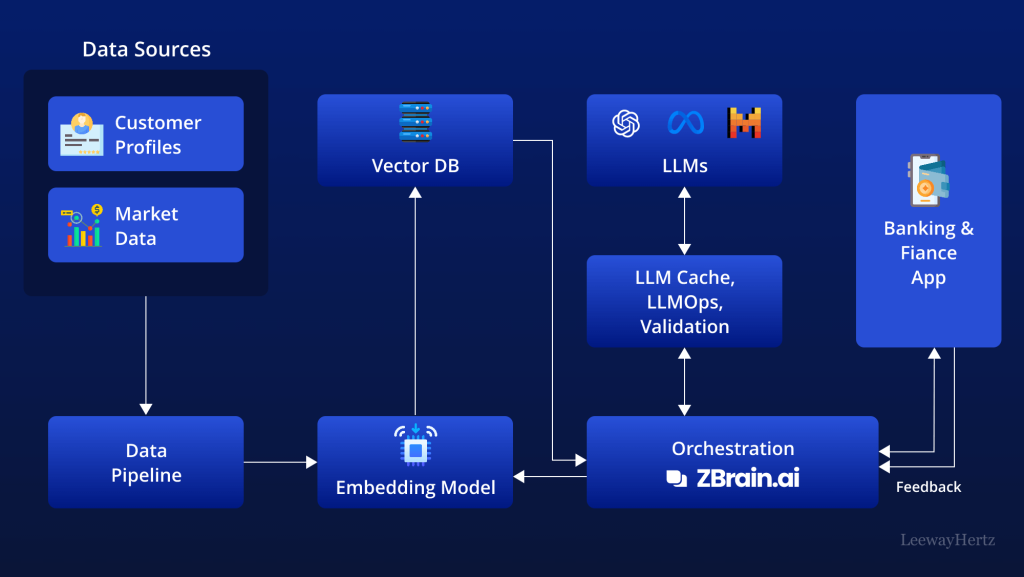In today’s competitive business environment, customers expect fast, personalized service. Happy customers are loyal to their brands and can increase your bottom line.
Excellent customer service requires a team of people with strong communication skills, a deep knowledge of the product and an understanding of customer expectations. It also requires a strong culture of empathy, patience and flexibility.
Customer service management systems
Customer service management systems are designed to streamline the process of handling customer requests and inquiries. These solutions include phone systems, ticketing systems, and customer support platforms.
Whether your team is handling service calls, tickets, or email messages, having a customer support management system in place will help your employees handle their tasks better and improve the overall quality of your customer service. These systems also help you maintain a high level of customer satisfaction and ensure your clients remain loyal to your company.
A ticketing system is an email-based solution that helps consolidate all customer requests in one place, allowing you and your agents to prioritize them. They also allow you to manage customer conversations across multiple channels such as email, live chat, and mobile apps.
Customer support platforms have tools for arranging communication in an organized fashion and taking action automatically or manually, such as tagging communications and creating workflows to assign them to specific people. These features reduce the time spent managing and responding to incoming tickets so your agents can focus on more complex issues.
Customer relationship management (CRM) systems
CRM systems help businesses organize customer service information and improve communication with customers. They also provide an easy way to track sales and marketing efforts.
These systems automate tasks and workflows that are vital to sales, marketing, and service teams and often include a range of advanced capabilities such as automated request management, predictive forecasting, and individualized customer service campaigns.
For small business owners, CRM software offers the opportunity to streamline business processes and boost productivity. Choosing the right CRM will depend on your team’s needs and budget.
Generally, a cloud-based CRM system is less expensive and faster to deploy than a local installation. It allows companies to access data from any device with a secure Internet connection.
CRM systems can be used by any type of business, from a small company to an enterprise-level corporation. Its main purpose is to streamline processes and increase efficiency. It can be used by sales, marketing, and service teams to track leads, automate menial tasks, and monitor performance.
Customer relationship management (CRM) software
CRM software helps you manage customer information and interactions. It collects data from a wide variety of sources, including websites, email, telephone and social media. It also stores personal details about a client’s preferences and habits, which may be relevant to a sales or marketing campaign.
For many small businesses, CRM is a key tool for improving customer service and achieving business growth. It can provide visibility into customer data and streamline collaboration and communication across a business.
Some CRM systems offer cloud computing, which makes them accessible from any device that has an internet connection. This makes it easy for sales agents to access the latest customer information while on the road.
However, it is important to consider the needs of your company before choosing a CRM system. You should also consider whether a CRM will be used primarily by marketing or sales teams.
Customer service software
Whether you’re a retail business with high-touch support needs or a large consumer-facing company with fast-turnover product support, customer service software can help you deliver high-quality service to your customers. It streamlines communications, organizes tickets, and troubleshoots issues across multiple channels.
Organizing features in customer service software take the incoming communication from email, chat, social media, and other sources, and create structure so your agents can manage high volumes of customer requests. Organizing tools include workflows for adding tags, assigning to the right person, and setting priorities.
Automated workflows can also help you balance the load of incoming support queries so that the most critical issues are addressed first. You can also keep track of your support team’s performance with SLA-based reporting.
The best customer service software will help you improve the quality of your customer support, keeping your customers happy and allowing them to continue buying from you. By providing faster, more personal responses to customer questions, your team can reduce churn and increase loyalty among your customer base.