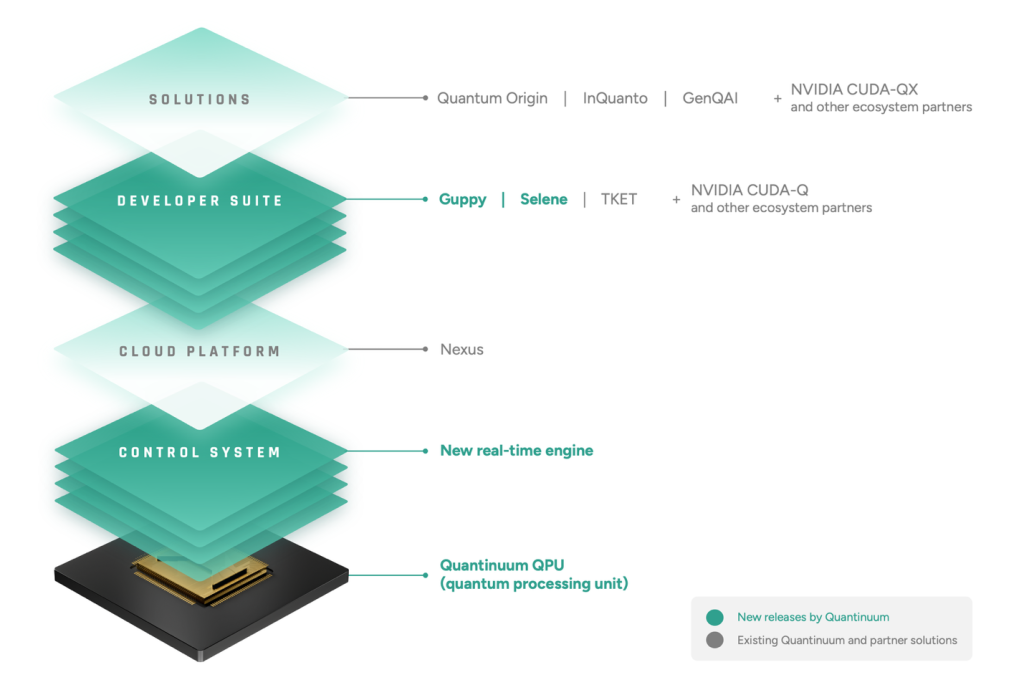Can you recall seeing yourself in a hurry because your boss asked you to finish an important project proposal within the day? Then suddenly, your printer decides to misbehave and produce blurred copies. How about you need to present to your clients, but the office printer won’t connect to your laptop? Or what about you needing to reproduce essential documents for an upcoming meeting but suddenly your office photocopier jammed? Calling a copier and printer repair service Tampa is not uncommon in these situations. Still, it would be so much better if you could avoid printer and photocopier failures in the first place.
Paper jams <h2>
Paper jams are a significant nuisance. They can ruin your productivity and precious time. The causes of paper jams range from incorrect paper size to incorrect paper loading. These problems cause copiers to feed the wrong way, resulting in jams. You can circumvent this by simply adjusting the settings and following the correct loading procedures.
Toner and ink cartridges Concerns <h2>
Toner and ink cartridge issues such as low ink or toner levels, the incorrect type of cartridges, and clogged nozzles are some of the most common problems that office photocopiers and printers face. You can circumvent these problems by checking the printer’s manual to see what kind of cartridges it takes and then making sure you buy the correct ones. Try cleaning them with a soft cloth or cotton swab for clogged nozzles.
Paper lines or streaks <h2>
Dusty paper trays usually cause lines or streaks on printed documents. The dust particles interfere with the flow of ink or toner, resulting in streaks. You can try checking and cleaning the paper trays with a soft cloth to avoid these. If that doesn’t work, the issue may be with the printer itself, and you’ll need to contact a service professional.
Misaligned Prints <h2>
Incorrect paper size settings usually cause misaligned prints. Check the printer’s manual to see the correct paper size settings to fix this. You can also try calibrating the printer, which is adjusting the print head to ensure it is aligned correctly.
Spot on the Documents <h2>
Dirty drum units usually cause spots on your documents. The dirt particles build up on the drum unit and then transfer onto the paper, resulting in spots. You can try cleaning the drum unit with a soft cloth to fix this. If that doesn’t work, you need to replace the drum unit.
Discoloration of Prints <h2>
Incorrect color settings usually cause discoloration of prints. It can be aggravating, especially when you need to print an essential document for a client meeting. To avoid this, check the xerox printer’s manual to see the correct color settings. You can also try recalibrating the colors and adjusting them, so you can correctly print them.
Wrinkled Pages <h2>
Worn-out feed and exit rollers that cause sticking or jamming are the primary causes of wrinkled pages. However, damaged paper trays, moisture caused by humidity, and fuser assemblies can all contribute to wrinkled pages. For any reason, do not use any paper stock if damaged. Repairs for problems with paper tray replacements are available. The assistance of a specialist is needed to repair the fuser assembly and feed rollers, however.
While office photocopiers and printers are essential equipment in any business, they are also prone to breaking down. By being familiar with the common problems that can occur, you can take steps to avoid them. If you encounter any issues with your office printer lease or photocopier, don’t hesitate to contact a service professional.