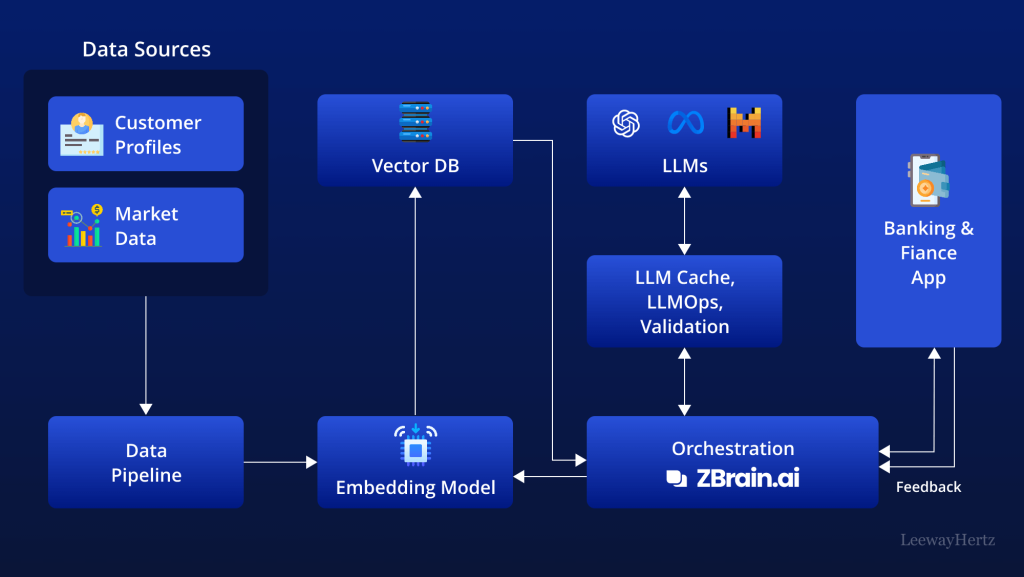Think about the last time you had a truly frustrating customer service experience. The endless hold music. The agent who couldn’t understand your issue. That feeling of talking to a brick wall. Now, imagine that experience multiplied—not by poor training, but by a system fundamentally not built for you.
For millions of disabled users, that’s the daily reality. Accessibility-first customer service flips the script. It’s not about adding a few accommodations as an afterthought. It’s about baking inclusivity into the very DNA of your support strategy from day one. It’s the difference between building a ramp beside a towering staircase and designing an entrance everyone can use from the start.
Why “Accessibility-First” is a Business Imperative, Not Just a Checklist
Sure, there are legal requirements—the ADA, Section 508, and others. But honestly, if your primary motivation is just avoiding a lawsuit, you’re already missing the point. And the opportunity.
The global disability community has a collective disposable income of over $13 trillion. It’s a market the size of China. Ignoring it isn’t just a social misstep; it’s a staggering business blind spot. An accessibility-first approach isn’t charity. It’s a powerful competitive advantage that builds fierce loyalty. When someone finds a company that genuinely caters to their needs, they stick around. They tell their friends. They become brand evangelists.
Building the Blocks: Core Principles of Accessible Support
So, what does this look like in practice? It’s a mosaic of technology, training, and mindset. Here are the foundational pieces.
1. Digital Channels That Actually Work for Everyone
Your website and app are your front door. If they’re not accessible, you’re turning people away before they even say hello. This goes beyond alt-text.
- Keyboard Navigation: Can a user who can’t use a mouse navigate your entire help center, fill out a form, and use a live chat? This is non-negotiable.
- Screen Reader Compatibility: Are all buttons, forms, and dynamic content properly labeled? Is your site structure logical? For a blind user, a poorly coded site is a labyrinth of silence or, worse, incomprehensible noise.
- Captioning and Transcripts: Every video tutorial, every webinar. Not just auto-generated YouTube captions (which are famously error-prone), but accurate, edited ones. This benefits deaf and hard-of-hearing users, but also people in loud environments or those who simply prefer to read.
2. The Human Element: Empathy-Driven Agent Training
Technology is only half the battle. Your agents are the heart of the operation. Training them in disability etiquette is crucial. We’re talking about moving beyond scripted apologies to genuine understanding.
Agents should:
- Speak directly to the customer, not to a companion or interpreter.
- Ask before offering assistance. Don’t assume someone needs help.
- Be patient. Some users may need more time to type, speak, or process information.
- Be familiar with the accessibility features of their own tools. How does the live chat software work with a screen reader? Can the support ticket system handle video submissions from a Deaf user using ASL?
Beyond the Basics: Proactive and Multi-Channel Support
An accessibility-first mindset means anticipating needs before they become problems. It’s about offering a spectrum of contact options because one size does not fit all.
| Channel | Benefit for Disabled Users | Key Consideration |
| Live Chat | Great for Deaf/HoH users, those with speech disabilities, and anyone who prefers text. | Must be fully keyboard accessible and compatible with screen readers. Avoid time-outs that are too short. |
| Email / Help Desk | Provides a written record, allows time for composing thoughts. A universal fallback. | Ensure forms are accessible. Promise realistic response times and stick to them. |
| Video Relay Service (VRS) | Enables Deaf users who use ASL to communicate via a video interpreter. | Train staff on how to handle these calls smoothly—speak directly to the user, not the interpreter. |
| Phone (with TTY/TDD support) | A traditional but vital channel for many. | Ensure your phone system is compatible and agents know how to use it. |
And here’s a proactive idea: create a dedicated accessibility statement on your website. But don’t just make it a legal document. Make it a living promise. List the features you offer, provide clear instructions on how to use them, and—critically—provide a direct, easy-to-find channel for users to report accessibility barriers. This turns a potential frustration into a collaborative solution.
The Ripple Effect: How This Makes Everything Better
Here’s the beautiful secret about designing for accessibility-first: it almost always improves the experience for everyone. This is the “curb-cut effect.” Curb cuts in sidewalks were designed for wheelchair users, but they also help parents with strollers, travelers with rolling suitcases, and delivery workers.
Your accessible customer service has the same effect.
- Clear, simple language helps non-native speakers.
- Video transcripts boost your SEO and allow users to skim for information.
- Multiple contact channels give all customers the power of choice.
- A patient, empathetic support culture reduces frustration for every single person who contacts you.
You’re not building a separate system. You’re building a better, more resilient, and more human system for all.
The Path Forward: It’s a Journey, Not a Destination
No company gets this perfectly right overnight. An accessibility-first approach is a commitment to continuous listening and improvement. It means actively involving disabled users in your testing processes. It means creating a feedback loop where their experiences directly shape your policies and platforms.
Start today. Audit one channel. Train one team. Fix one barrier. Then do the next. The goal isn’t perfection—it’s progress. It’s the understanding that true customer service excellence is measured not by how you treat your easiest customers, but by how you empower those who have to try harder just to be heard.
In the end, it comes down to a simple, powerful shift: stop seeing accessibility as a cost center or a compliance burden. Start seeing it as the very core of what it means to serve your customers well. Because when you design for the edges, you genuinely improve the center for everyone.